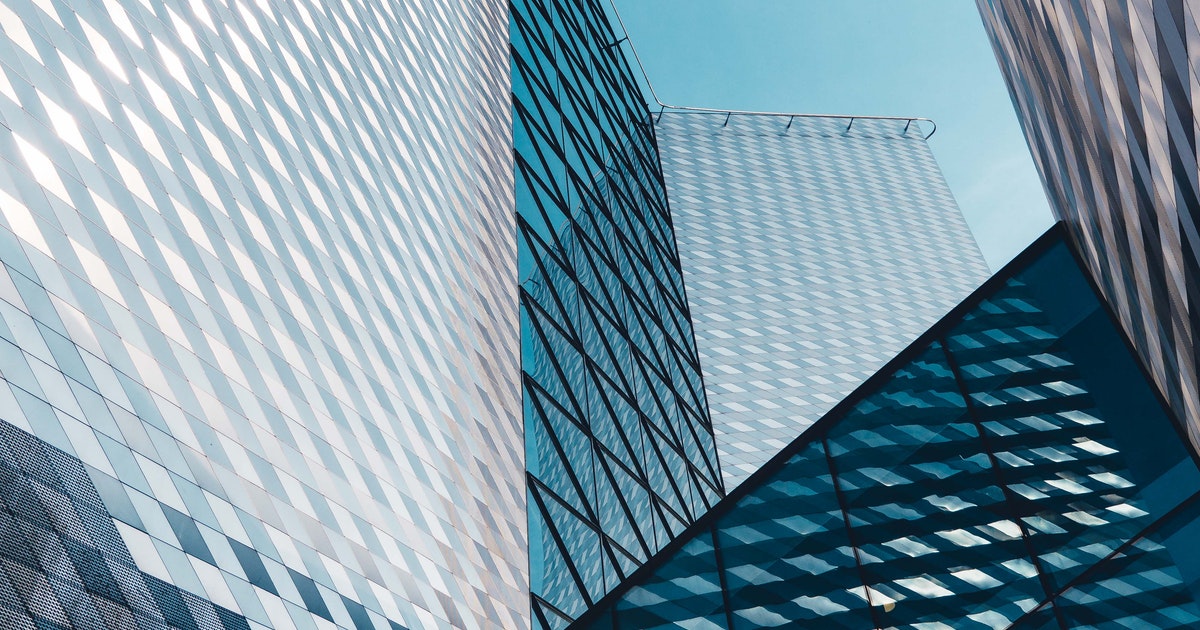Think of the chaos that ensues when a single traffic light goes out. Now imagine if the failure was widespread. Or if it took hours for the traffic management authority to even discover something was wrong, let alone get to work fixing it. Without a properly running traffic operations control room, traffic would grind to a confusing and possibly dangerous standstill.
Whether it’s supporting a traffic operations center, an emergency operations center, a security and surveillance center, or a network operations center, control rooms require technology that is reliable and simple to use, even under pressure. Avoiding downtime and providing a reliably functional environment under any circumstances, including unforeseen ones, is also critical for control rooms. An emergency is the very moment companies and communities need these spaces to be operating at full capacity and capability, not scrambling to keep up.
In this blog our Preferred Partners weigh in on how control rooms have adapted to current global conditions, what best practices can help various operations centers run smoothly, and what technology solutions are available to optimize control rooms for the safety, comfort, and productivity of the operators.
Mission-Critical Control Rooms and Covid-19
Reliable and secure control rooms are essential to a number of critical missions and support centers, including: Emergency Operations Centers, such as 911 dispatches; Network Operations Centers, such as a location were IT staff can monitor the health and usage of an organization’s network, or; Security Control Rooms where staff can monitor security cameras across a building or campus. Unlike schools and corporate offices that went completely remote during the worst of the coronavirus pandemic, most of these control rooms had to keep their doors open and their employees in-person. For many locations, that meant getting creative about how to keep critical work going while protecting the health and safety of employees.
“For non-secure control room operations, some facilities had personnel work remotely if able,” said John Litt, director of Government Business Development at Christie. “Secure government command centers reduced on-premises staff to only essential personnel in the facility and continued to focus on being diligent at staying on mission. They reduced headcount in the control room and continued to take preventive measures such as the wearing of masks and keeping the facility clean, even more so than usual.”
Video conferencing and other virtual collaboration taking place over secure networks became more commonplace during the pandemic, said John Litt of Christie. Some control rooms and operations centers also reconfigured their space to accommodate social distancing requirements for in-person personnel, said Randy Smith, President of Winsted.
“We are seeing a strong trend of console configurations moving away from large, multi-operator console systems to multiple, single-operator consoles with proper spacing,” Smith said. “In cases where there is not enough room to transition into a spaced, single-operator solution, then companies are utilizing operator safety partitions.”
Design Best Practices for Control Rooms and Operations Centers
Design best practices depend largely on the purpose of the control room and how the space will be used.
“You need to ask a lot of questions upfront and be sure to include the actual operators who will be sitting at the desk every day, 10 to 12 hours a day, to get their input,” said Brandon Ivey, Regional Sales and Consultants Manager at Legrand AV. “What are they doing in the room and where is their main focus?”
For example, control rooms are often quiet environments with operators sitting at individual stations to complete their work, John Litt said. In these environments, a large video wall with a static desk in front of it is often the most effective design.
In an emergency operations center (EOC), however, staff are moving around the space, talking to each other face-to-face or over the phone, and sometimes breaking out into smaller conference spaces.
“When I’m speaking to a customer who is looking to invest in a solution, I am trying to understand how they are trying to work,” John Litt said. “There is no ‘one-size-fits-all’ solution for an EOC or control room. To design an effective EOC with the right technology, the number one thing is understanding what the purpose of the room is, and how people need to work inside that environment.”
With that in mind, there are some broad design best practices to consider. They include:
- Creating secure spaces. Sound masking solutions should be deployed around the perimeter of the space to prevent anyone from unintentionally hearing a secure conversation, said Mark Foerderer, Field Sales Engineer with Biamp. Treating walls with transducers can prevent intentional listeners, such as someone trying to commit corporate espionage, from listening through walls, doors or windows.
- High resolution displays and video walls. When choosing the right displays for EOCs and other control rooms, visual acuity is the most important factor, said John Litt. The type of content that will be displayed, and the distance that operators will be sitting from the display are both key to choosing a display with the right size and resolution.
- System redundancy. “The mission critical nature of some of these operations centers means the systems simply can’t fail,” said Mark Foerderer of Biamp. System redundancy protects the continuity of operations and can include, for example, running duplicate systems in simultaneous operation, or providing wired connections as a back up to wireless ones.
- Considering operator comfort and productivity. “The control room is basically its own ecosystem and all the parts need to work in harmony to be truly effective,” said Smith of Winsted. “Oftentimes the operators work long hours and are subject to high levels of stress, which is demanding on the mind and body. Fatigue, discomfort and distractions can lead to disruptions in workflow and gaps in situational awareness. No control room is fully optimized until the human factor is considered.”
The Right Technology Solutions for Your Control Room
PSNI Preferred Partners have many solutions to address the needs of control rooms, EOCs, and other operations centers.
- Winsted provides technical furniture and control room console solutions that help operators utilize their technology more effectively. “Our mission is to improve the lives of control room operators with solutions that keep them healthy, happy, and productive,” said Randy Smith, President at Winsted.
- Christie offers end-to-end solutions for control rooms, from video walls to image processors and video wall controllers. Christie’s tiled LCD panels offer a flexible platform for a variety of 24/7 video wall applications and are available in ultra-narrow and extreme-narrow bezel widths. Solutions include premium options, like MicroTiles LED, for critical viewing and Active 3D applications to more budget-friendly solutions, including the new Core Series II LED tiles, for high-impact installations.
- Solutions from Legrand can help outfit an operations center from top to bottom and include: fixed and motorized control room furniture, including racks and cameras; VTC cameras; video wall mounting solutions; AVoIP switching, and; large format and custom sized screens.
- Biamp solutions such as Tesira and Vocia help support the dynamic nature of EOCs. Tesira is a networked AV processing and distribution platform that makes it easy to reroute video streams to different displays in the operations center based on situational requirements. Vocia is a networked public address system that allows you to page floors, buildings or an entire campus. Vocia’s decentralized architecture ensures there is no single point of failure, allowing the system to keep operating even if certain devices go offline.
Get Started Optimizing Your Operations Center Control Room
Ready to put these design best practices and industry-leading technology solutions to work in your emergency operations center or control room? Our PSNI Certified Solutions Providers are here to help. Contact us anytime to learn more.